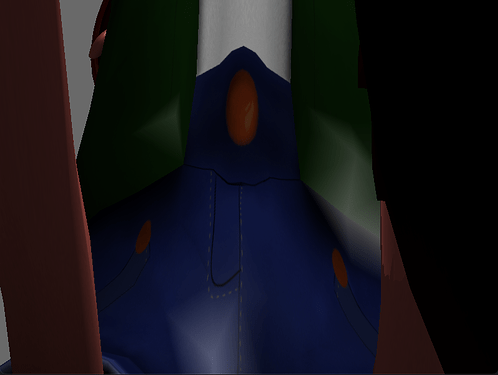I have two separate Blender files that I’ve converted to BAM through blend2bam. The animation displays correctly in Blender, but it looks completely different in Panda3D. The base model will display fine on its own, but as soon as I try to play or loop the animation, it will break.
Here’s the base model in engine:
And when animating:
I’m not scaling or rotating the model at all in Python, I’m just creating a new actor, repositioning it and playing the animation.
I’m using Blender version 3.5.1 and Panda3D version 1.10.13. These models were generated by Mixamo and downloaded as .dae files before being imported into Blender.
What are the things I should be debugging?