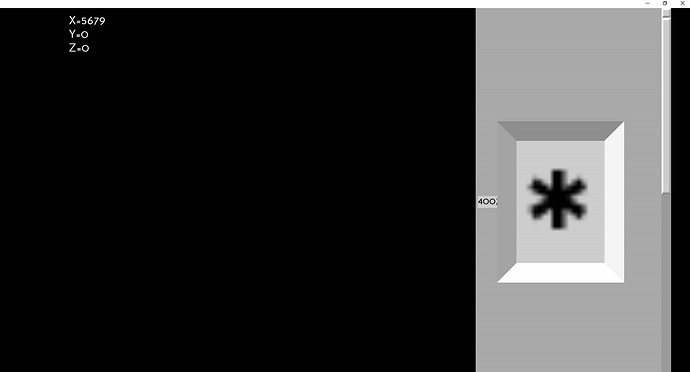Hi,
I am having trouble controlling the size of the box area in the radio button, please refer to the attached picture
in the manual (
https://docs.panda3d.org/1.10/python/programming/directgui/directradiobutton) i find the
boxImage, boxGeom options but they do not work for me.
i use:
DirectRadioButton(text=mytext, text_scale=0.05, frameSize=(-0.11, 0.12, -0.02, 0.04),
relief = RAISED, borderWidth=(0, 0), pos=(-0.38, 0.),
parent=myframe)
where my frame is a DirectScrolledFrame. i tried putting the radio button outside the frame but it’s the same. any thoughts?
thanks
You can likely do this by setting the radio-button’s “scale” keyword-parameter. Note that, if I’m not much mistaken, this also affects the size of the radio-button’s text, and thus you may want to modify your text-scale to account for it.
nice, it worked.
i will note that this is not documented. in the official dicumentation only the text_scale is refered
thanks!
It’s my pleasure. 
As to the documentation, I think that the general scale is referenced in the general information on DirectGUI objects, on this page.
In general, the options listed on the above-linked page should be available to all DirectGUI objects; I believe that each manual-page for a specific DirectGUI class then only lists options specific to that class (possibly with some exceptions).