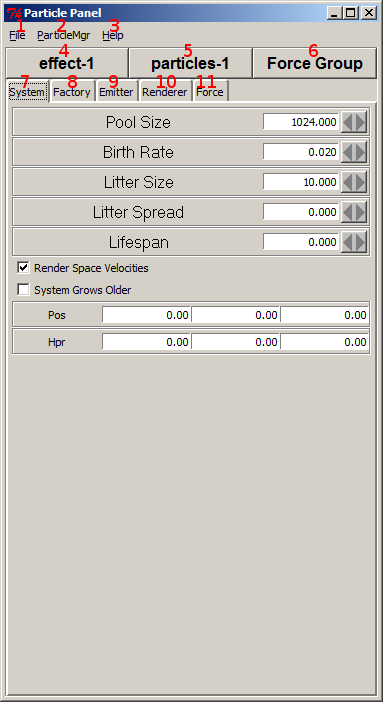It should be in the “File” menu. When you open the Particle Panel, you should get three windows: one is a Panda window, showing the particle effect. Another is a small, square “tk” window. The third holds all the particle settings. At the top of this third window should be three menus: “File”, “ParticleMgr”, and “Help”. “Save Params” should be in the first of this, the “File” menu.
At least, that’s how it’s laid out on my system! :/