so I created a cube in blender and I textured it. Then I exported as egg file format and then I converted into pz format.
I loaded my model in Panda3D and then run it but all I see is white cube…
do you guys know how to solve this?
so I created a cube in blender and I textured it. Then I exported as egg file format and then I converted into pz format.
I loaded my model in Panda3D and then run it but all I see is white cube…
do you guys know how to solve this?
Firstly - how you apply texture? Through material or through UV Image? If through UV image, then you should use “UV as texture” checkbox
The most common mistake with materials: users not make UV unwrap and use “generated” texture coords. rdb added partialy support for generated texcoord, but it would be work only in the latest YABEE version, downloaded from GIT, otherwise you should make UV unwrap.
Thanks for the reply but I couldn’t find UV as texture check box. Can you explain more specifically?
When you select File->Export->Panda3D, then at left side in export window you can see different export options.
Also, “tex. processing” should be set as “Simple”.
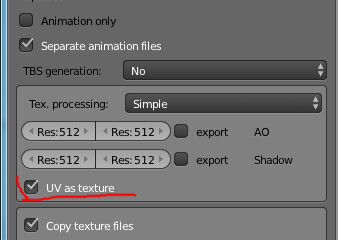
I really appreciate for the replays but even if I checked “UV as texture”, it doesn’t show up my texture.
I even put a light. I’m using Blender 2.66a with Yabee exporter. The way I textured my cube was to make a new material and then I selected Glossy with image texture color. Then I UV unwrapped it and then I exported it.
Can anyone help me?
Ah, you must have set Blender’s renderer to Cycles. You should set it back to “Blender Render” or “Blender Game” if you want to remain compatible with Panda3D. YABEE doesn’t export Cycles materials, or any node-based materials for that matter.
If you assign your texture via a material, you must also uncheck “UV as Image”, I think.
Thanks!! It worked!!