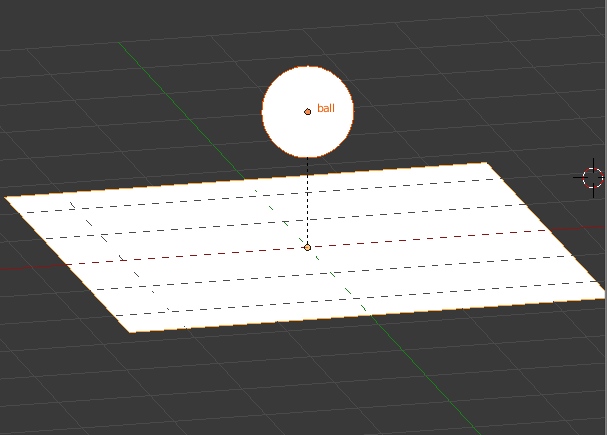Yikes! I do apologize for asking so soon, but I did not expect to get stumped this soon, my problem now is, is it is possible to move objects created in blender3d that were loaded through the loader.loadmodel process away from the parent and to function like the parent?
Like a mesh just loaded through loader.loadmodel utilizing the polyset collisions it came in with?
For example lets say I created a playground scene and within that scene I created a ball object then loaded the whole scene into panda3d though the loader.loadmodel process, how would I make that ball already loaded into panda3d it’s own node separated from it’s parent?
I tired many things for hours like reparenting it to empty nodes, purely referencing it’s name through the find function, reparenting it directly to render itself, and even detaching it, but still I cannot get it to be transparent or even stash itself.
I give a big thanks for any response.
The solution is actually 2 posts by Thaumaturge, the post under this one, and the one I marked as the solution (the one that lead to the discovery), simply the fallow the one under this but add .getParent() after .find("**/ball")