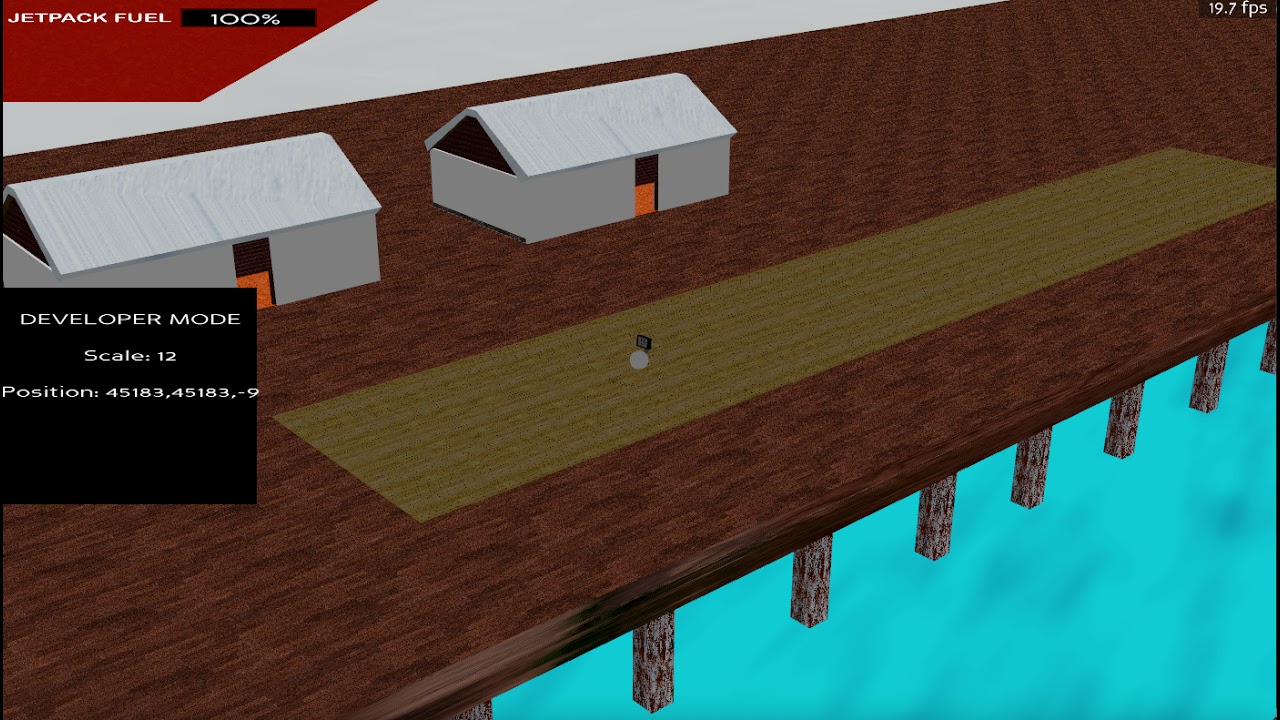Hi all, whilst working on a side-project, I have made an in-game editor for placing objects in an environment as opposed to the weary process of manually coding all the objects in.
After what I did in the video, the building tool wrote all the code I need in a text file:
self.building18899 = self.loader.loadModel('assets/environment/arctic/buildings/building1.bam')
self.building18899.setScale(3)
self.building18899.setPos(45663.828125, 43457.11328125, -9.174566268920898)
self.building18899.setCollideMask(BitMask32.bit(4))
self.building18899.setH(-89.99999237060547)
self.building18899.flattenStrong()
self.building18899.reparentTo(render)
self.building1_collision9293 = self.loader.loadModel('assets/environment/arctic/buildings/building1collision.bam')
self.building1_collision9293.setScale(3)
self.building1_collision9293.setPos(45663.828125, 43457.11328125, -9.174566268920898)
self.building1_collision9293.setCollideMask(BitMask32.bit(0))
self.building1_collision9293.setH(-89.99999237060547)
self.building1_collision9293.hide()
self.building1_collision9293.reparentTo(render)
self.building1_collision1074 = self.loader.loadModel('assets/environment/arctic/buildings/building1collision.bam')
self.building1_collision1074.setScale(3)
self.building1_collision1074.setPos(45663.828125, 43997.11328125, -9.174566268920898)
self.building1_collision1074.setCollideMask(BitMask32.bit(0))
self.building1_collision1074.setH(-89.99999237060547)
self.building1_collision1074.hide()
self.building1_collision1074.reparentTo(render)
self.building17825 = self.loader.loadModel('assets/environment/arctic/buildings/building1.bam')
self.building17825.setScale(3)
self.building17825.setPos(45663.828125, 43997.11328125, -9.174566268920898)
self.building17825.setCollideMask(BitMask32.bit(4))
self.building17825.setH(-89.99999237060547)
self.building17825.flattenStrong()
self.building17825.reparentTo(render)
self.walkway18112 = self.loader.loadModel('assets/environment/arctic/buildings/walkway.bam')
self.walkway18112.setScale(12)
self.walkway18112.setPos(45183.828125, 43877.11328125, -9.174566268920898)
self.walkway18112.setCollideMask(BitMask32.bit(4))
self.walkway18112.setH(90.00000762939453)
self.walkway18112.flattenStrong()
self.walkway18112.reparentTo(render)
self.walkway17662 = self.loader.loadModel('assets/environment/arctic/buildings/walkway.bam')
self.walkway17662.setScale(12)
self.walkway17662.setPos(45183.828125, 43517.11328125, -9.174566268920898)
self.walkway17662.setCollideMask(BitMask32.bit(4))
self.walkway17662.setH(90.00000762939453)
self.walkway17662.flattenStrong()
self.walkway17662.reparentTo(render)
self.walkway1156 = self.loader.loadModel('assets/environment/arctic/buildings/walkway.bam')
self.walkway1156.setScale(12)
self.walkway1156.setPos(45183.828125, 43157.11328125, -9.174566268920898)
self.walkway1156.setCollideMask(BitMask32.bit(4))
self.walkway1156.setH(90.00000762939453)
self.walkway1156.flattenStrong()
self.walkway1156.reparentTo(render)
self.walkway18646 = self.loader.loadModel('assets/environment/arctic/buildings/walkway.bam')
self.walkway18646.setScale(12)
self.walkway18646.setPos(45183.828125, 42797.11328125, -9.174566268920898)
self.walkway18646.setCollideMask(BitMask32.bit(4))
self.walkway18646.setH(90.00000762939453)
self.walkway18646.flattenStrong()
self.walkway18646.reparentTo(render)
self.walkway12383 = self.loader.loadModel('assets/environment/arctic/buildings/walkway.bam')
self.walkway12383.setScale(12)
self.walkway12383.setPos(45183.828125, 44237.11328125, -9.174566268920898)
self.walkway12383.setCollideMask(BitMask32.bit(4))
self.walkway12383.setH(90.00000762939453)
self.walkway12383.flattenStrong()
self.walkway12383.reparentTo(render)
self.walkway12223 = self.loader.loadModel('assets/environment/arctic/buildings/walkway.bam')
self.walkway12223.setScale(12)
self.walkway12223.setPos(45183.828125, 44537.11328125, -9.174566268920898)
self.walkway12223.setCollideMask(BitMask32.bit(4))
self.walkway12223.setH(90.00000762939453)
self.walkway12223.flattenStrong()
self.walkway12223.reparentTo(render)
self.tree14160 = self.loader.loadModel('assets/environment/arctic/nature/tree.bam')
self.tree14160.setScale(9)
self.tree14160.setPos(45723.828125, 43787.11328125, -9.174566268920898)
self.tree14160.setH(90.00000762939453)
self.tree14160.flattenStrong()
self.tree14160.reparentTo(render)
self.tree14165 = self.loader.loadModel('assets/environment/arctic/nature/tree.bam')
self.tree14165.setScale(9)
self.tree14165.setPos(45723.828125, 43697.11328125, -9.174566268920898)
self.tree14165.setH(90.00000762939453)
self.tree14165.flattenStrong()
self.tree14165.reparentTo(render)
self.tree15679 = self.loader.loadModel('assets/environment/arctic/nature/tree.bam')
self.tree15679.setScale(9)
self.tree15679.setPos(45633.828125, 43742.11328125, -9.174566268920898)
self.tree15679.setH(90.00000762939453)
self.tree15679.flattenStrong()
self.tree15679.reparentTo(render)
I run my program again:
This is just the fundamentals of this project and the point of this is to figure out how I am going to develop this before spending time and effort working on better looking assets, models etc…
Ideas and feedback are more than welcome ![]()