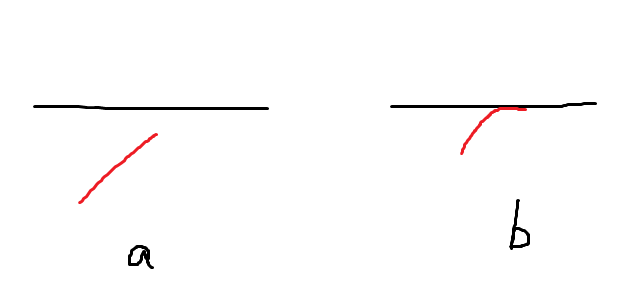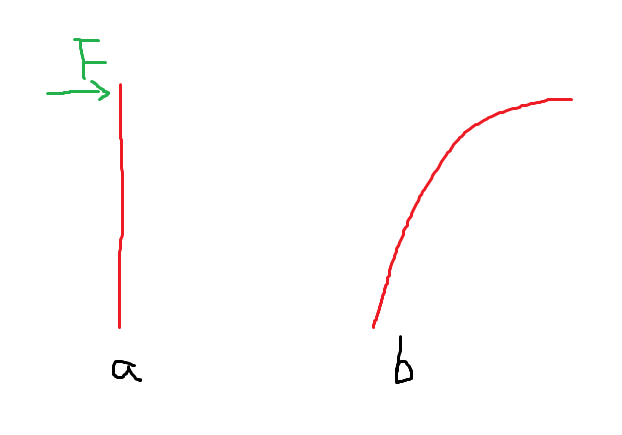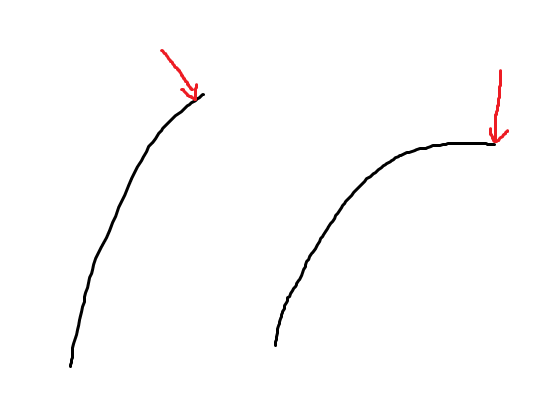I want to use BulletCylinderShape/BulletConeTwistConstraint to simulate a stick. Then, I want to move it, and collision happend between it with a static body. For example, the following figure.
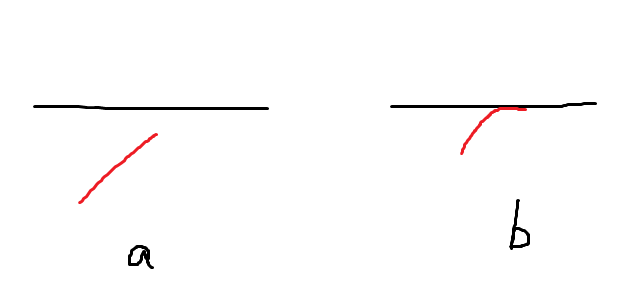
My question is: how to apply a force in the stick to move it? Or can I just move it forward for a distance? For example, move forward 3m.
In addition, how to apply force to this stick to make it bend? For example the following figure:
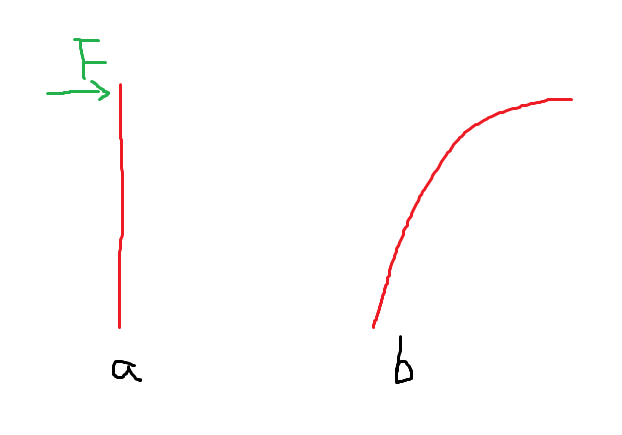
In fig a, a force is applied to this stick, and it turn to be bend in fig b. How can I simulate it?
Any suggestion is appreciated~~~
This can be done by these methods by applying them to relative to the center of mass
applyCentralForce, applyCentralImpulse, applyImpulse, applyForce, applyTorque, applyTorqueImpulse
https://docs.panda3d.org/1.10/python/reference/panda3d.bullet.BulletRigidBodyNode#panda3d.bullet.BulletRigidBodyNode.applyCentralForce
1 Like
The input of applyForce is LVector3/LPoint3. The LVector3 can represent the direction of force. But, I want to know how to set the magnitude of force?
Does the magnitude of LVector3 is the magnitude of force? What is the unit? Newton?
In addition, if I want the direction of force is the normal of the stick last point, for example the following picture, should I adjust the force in the update function? (taskMgr.add(update, 'update'))
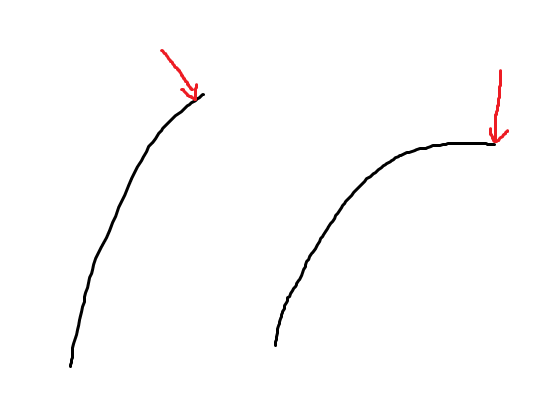
The update function looks like:
def update(task):
### calculation the direction
final_node.clear_forces()
final_node.apply_force(Vec3(force[0], force[1], force[2]), Point3(0, 0, segment_length))
dt = globalClock.getDt()
world.doPhysics(dt)
return task.cont
taskMgr.add(update, 'update')
Am I correct?
A vector is not only a direction, but also a force expressed in length. The value can be increased simply by multiplication.
direction = Vec3(2, 34, 10)*50
All this happens in conditional units, you can check the rest of your arguments directly in the code.