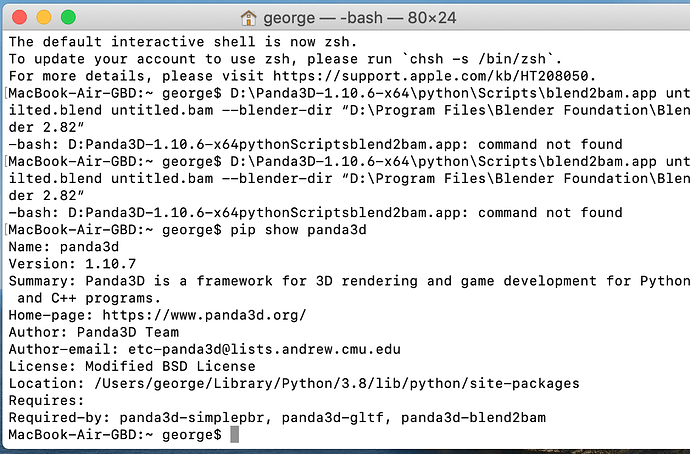Okay, note the line that begins with “Location”–that’s the place to which Panda3D was installed, I believe.
I imagine then that it’s not finding the application because the location on your computer–"/Users/george/Library/Python/3.8/lib/python/site-packages"–isn’t the same as that used in the example. Check the location on your machine for the exact location of “blend2bam”, and use the location that you find in place of the example’s location.
I think that kind of problem is interesting, @Moguri
i put the .blend in site0packages folder, so what should i put in terminal something like this: D:\Panda3D-1.10.6-x64\python\Scripts\blend2bam.app untilted.blend untitled.bam --blender-dir “D:\Program Files\Blender Foundation\Blender 2.82”
i noticed that i spelled untitled wrong once, but I fixed that and it sill did not work. BTW thank you so much for spending your time to help me
For my part, it’s quite okay. ![]()
I would suggest moving it back to where you had it–moving that might confuse things further.
The part that I’ve put in bold there is, I think, the part that’s incorrect.
Specifically, note that file-path: “D:\Panda3D-1.10.6-x64\etc…” That’s specifying the location of “blend2bam.app” on your system–but that doesn’t seem to be where “blend2bam.app” is in fact located on your system.
Thus, the thing to do would seem to be to change that so that it does reflect the location of the app on your system, which would be based on the location that I mentioned above, that was included in the output printed by “pip show panda3d”.
[edit] Also, since you’re on Mac, I doubt that you have Blender installed in a directory called "D:\Program Files"–you might want to check on the location of Blender on your system, and change that file-path as appropriate.
This is the second problem, which can be ignored for now.
The main thing is to find the Scripts folder in Python.
Indeed, perhaps one thing at a time is better. So, let’s concentrate on the first part of what I said, not on the “[edit]”.
/Users/george/Library/Python/3.8/lib/python/Scripts/blend2bam.app -h
?
thank you so much for your help again, but it might be easier if you could direct me to somewhere that has .egg or .bam files that i do not need to create. like a website or something, I am new at programming, so i think this blender might be a little advanced for me, but i don’t want to wast your time, so a website with .egg files might be nice
You can open this directory?
/Users/george/Library/Python/3.8/lib/python/Scripts
There aren’t many, I don’t think–you might be better off looking for “obj” files and loading those.
Still, there are a few that you can use, here:
And I believe here:
~
That said, I think that we’re close to getting “blend2bam” to work for you–I’d suggest going with serega’s questions, above, as the next step. (In particular the one that ends with “blend2bam -h”.)
it brout me to a website not a folder
Yes, GitHub–you should be able to download the models from there. I don’t think that there are any raw folders available, I’m afraid…
I am just going to use a website, thank you so much both of you though.
Not a problem–good luck, and I hope that you have fun once you get past this particular hurdle! 
Guys, I appreciate your willingness to help, but why are you advising to use Windows paths/conventions on a macOS system? When in doubt, feel free to just @ someone who may know how things are installed on macOS, to avoid the risk of confusing the OP with incorrect instructions. For the record, macOS uses forward-slashes, and command-line executables aren’t the same thing as .app bundles; they rather work the same way as on any other Unix-like OS, without extension, and usually placed in a global “bin” directory rather than in a Python-specific Scripts directory like on Windows.
@George_Davis-Diver1 Did you install Panda3D and blend2bam using pip? If you have done, say, “python3.7 -m pip install panda3d-blend2bam”, you should be able to just run “blend2bam” in Terminal.app. If that doesn’t work, you can always instead use “python3.7 -m blend2bam” (with all the normal command-line arguments after it). You have to be conscious of which Python installation you are using, to make sure you are using the same one for all commands.
Fair enough–my apologies for my part!
Well, I think otherwise, if someone is going to program, then at least they should understand how to use their OS.
Also on the page GitHub - Moguri/blend2bam: A CLI tool to convert Blender blend files to Panda3D BAM files it does not say that macOS requires a call through the Python interpreter.