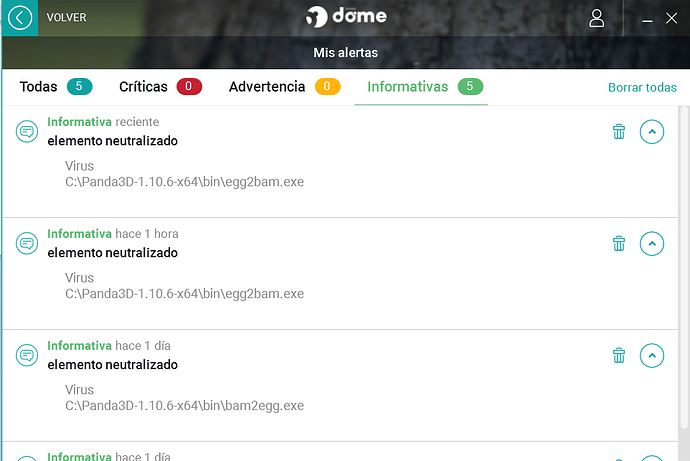1: uninstalled Panda 32 bits.
2: Removed user environment variables.
C:\Panda3D-1.10.6-x64\python;C:\Panda3D-1.10.6-x64\python\Scripts;C:\Panda3D-1.10.6-x64\bin
3: Restart PC.
4: Panda 64 bit installation.
5: I modify setup.py
from setuptools import setup
setup(
name="asteroids",
options = {
'build_apps': {
'include_patterns': [
'**/*.png',
'**/*.jpg',
'**/*.egg',
],
'gui_apps': {
'asteroids': 'main.py',
},
'log_filename': '$USER_APPDATA/Asteroids/output.log',
'log_append': False,
'plugins': [
'pandagl',
'p3openal_audio',
],
'platforms': [
'win_amd64',
]
}
}
)
6: I run CMD in administrator mode.
C:\Panda3D-1.10.6-x64\samples\asteroids>C:\Panda3D-1.10.6-x64\python\python.exe setup.py build_apps
running build_apps
Building platforms: win_amd64
Gathering wheels for platform: win_amd64
Looking in indexes: Simple index, Simple Index, Simple Index
Collecting panda3d (from -r C:\Panda3D-1.10.6-x64\samples\asteroids\requirements.txt (line 1))
File was already downloaded c:\panda3d-1.10.6-x64\samples\asteroids\build_whl_cache_\win_amd64_cp37m\panda3d-1.10.6+opt-cp37-cp37m-win_amd64.whl
Successfully downloaded panda3d
WARNING: You are using pip version 19.2.3, however version 20.0.2 is available.
You should consider upgrading via the ‘python -m pip install --upgrade pip’ command.
Building runtime for platform: win_amd64
There are some missing modules: [‘builtin’, ‘_posixsubprocess’]
warning: build_apps: could not find dependency VERSION.dll (referenced by python37.dll)
warning: build_apps: could not find dependency VCRUNTIME140.dll (referenced by python37.dll)
warning: build_apps: could not find dependency VCRUNTIME140.dll (referenced by deploy-stubw.exe)
warning: build_apps: could not find dependency SETUPAPI.dll (referenced by libpanda.dll)
warning: build_apps: could not find dependency bcrypt.dll (referenced by libcrypto-1_1.dll)
Copying game files for platform: win_amd64
egg2bam failed: egg2bam was not found in the PATH
Generate the exe but it doesn’t work
I don’t have another copy installed or found anything, even disable antivirus for a while