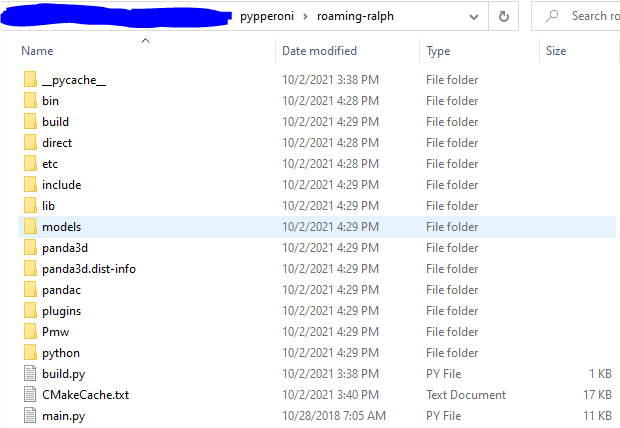Hey guys. I’m having trouble build a panda3d application with pypperoni, I am able to get the application generated, but I can’t find a way to import the panda3d modules (core, ode, physics, direct, etc) If anybody here has worked with pypperoni and panda3d, please let me know!
This is what I get:
C:\pypperoni\roaming-ralph\roaming-ralph.exe
Traceback (most recent call last):
File "main", line 13, in <module>
ImportError: unknown module panda3d.core
I think that you don’t have the “panda” folder in the assembly where these library bindings are located.
It is also possible that she is in another place. You need to make sure that this is available in your build.
This is what my current folder structure looks like:
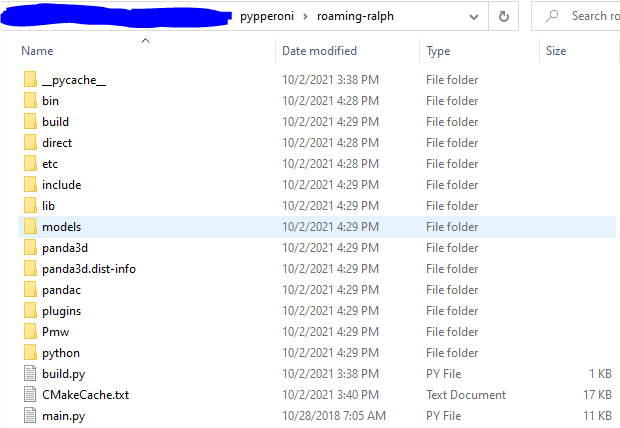
And this is my build file:
import argparse
import sys
sys.path.append('../..')
from pypperoni.cmake import CMakeFileGenerator
parser = argparse.ArgumentParser()
parser.add_argument('--nthreads', '-t', type=int, default=4,
help='Number of threads to use')
args = parser.parse_args()
c = CMakeFileGenerator('roaming-ralph', outputdir='build', nthreads=args.nthreads)
c.add_tree('direct')
c.add_file('main.py')
c.modules['main'].set_as_main()
c.run()
Should I add the following line?:
c.add_tree('panda3d')
If you are going to import python bindings from it, then yes. You also need the “bin” folder in which their C++ implementation is actually located.
I should note that I have not used Pypperoni.
Hmm, well, If there is some magical person out there who is familiar with Pypperoni and Panda3D Implementation, I would 100% appreciate any help