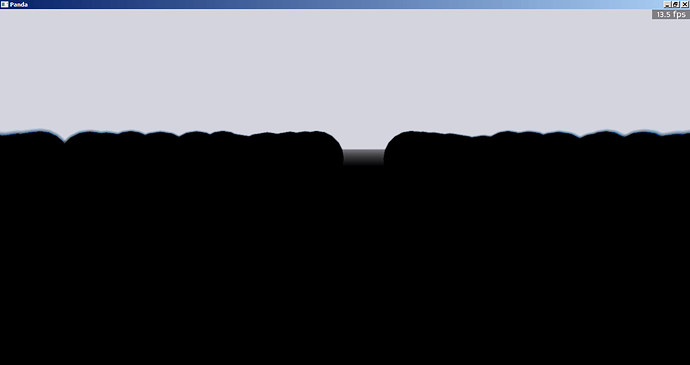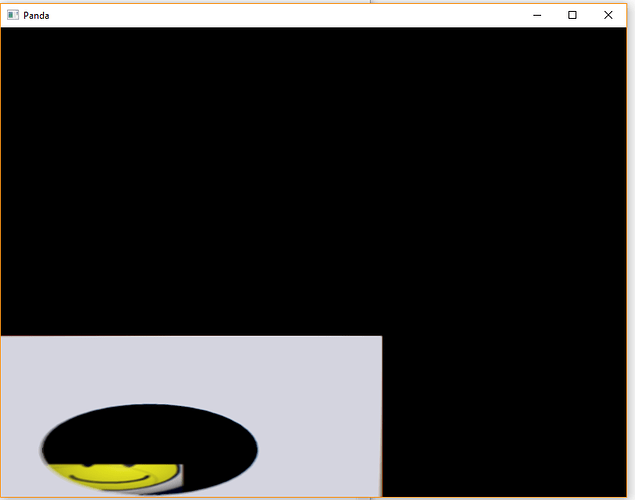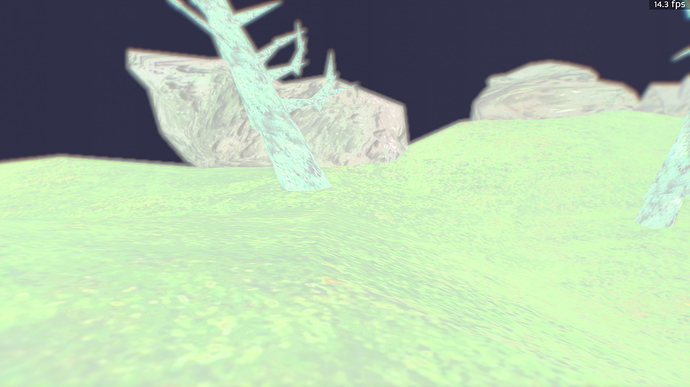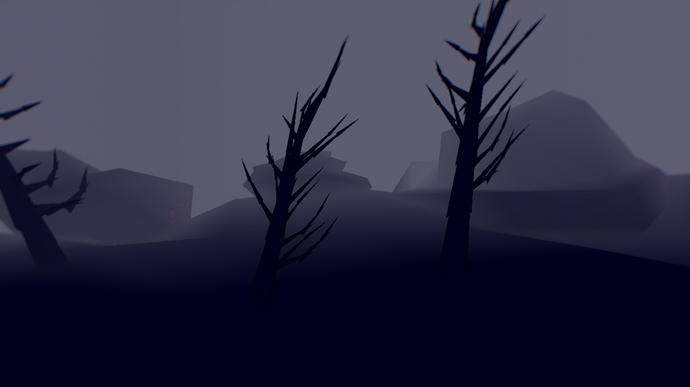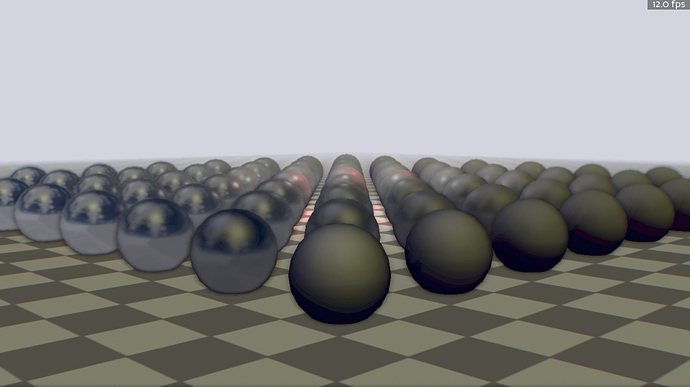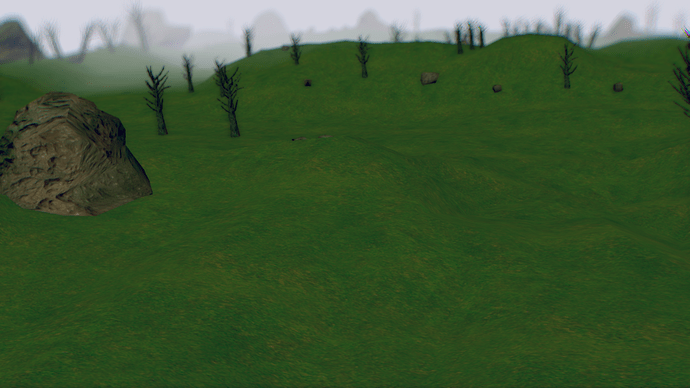I’m not sure what’s wrong with the test scene - that looks about right and it’s what I see when I run it.
I’ve changed your test script, my scene was way smaller than the Roaming Ralph environment so the fog settings needed adjusting and I don’t think a gigantic point light works for illuminating an outdoor scene like this - I used a directional (scene light):
from panda3d.core import *
loadPrcFileData("", "show-buffers 0")
loadPrcFileData("", "shadow-depth-bits 24")
#loadPrcFileData("", "depth-bits 32")
loadPrcFileData("", "depth-bits 24")
loadPrcFileData('','framebuffer-srgb 0')
loadPrcFileData('','textures-power-2 None')
loadPrcFileData("", "sync-video 0")
loadPrcFileData("", "show-frame-rate-meter 0")
loadPrcFileData("", "texture-anisotropic-degree 2")
loadPrcFileData("", "win-size 1280 720")
from direct.showbase import ShowBase
from direct.showbase.DirectObject import DirectObject
from deferred_render import *
from options import Options
config_custom={'shadows': 1024,
'shading_setup': {'FORWARD_SIZE': 1, 'DISABLE_POM': 1, 'FORWARD_AUX': 1},
'filter_setup': [{'inputs': {'random_tex': 'tex/noise.png', 'amount': 0.9, 'strength': 0.7, 'sample_rad': 0.01, 'falloff': 1.0},
'name': 'ao_basic',
'shader': 'ao'},
{'translate_tex_name': {'ao_basic': 'input_tex'},
'inputs': {'blur': 2.5},
'size': 0.5,
'name': 'ao',
'shader': 'blur'},
{'inputs': {'direction': LVector3f(0, 0, 0),
'ambient': LVector3f(0.02, 0.01, 0.01),
'light_color': LVector3f(0, 0, 0)},
'name': 'final_light',
'shader': 'dir_light'},
{'inputs': {'desat': 0.2, 'scale': 10.0, 'power': 2.0},
'size': 0.5,
'name': 'base_bloom',
'shader': 'bloom'},
{'translate_tex_name': {'base_bloom': 'input_tex'},
'inputs': {'blur': 3.0},
'size': 0.5,
'name': 'bloom',
'shader': 'blur'},
{'shader': 'ssr',
'name': 'base_ssr',
'define': {'maxDelta': 0.044, 'rayLength': 0.034, 'stepsCount': 16, 'fade': 0.3}},
{'inputs': {'noise_tex': 'tex/noise.png', 'blur': 6.0},
'name': 'ssr',
'shader': 'ref_blur'},
{'translate_tex_name': {'final_light': 'final_color'},
'inputs': {'noise_tex': 'tex/noise.png', 'lut_tex': 'tex/new_lut_nearest_f_rgb16_clamp.png'},
'name': 'compose',
'shader': 'mix'},
{'translate_tex_name': {'compose': 'input_tex'},
'inputs': {'fog_start': 110.0, 'dof_far_start': 90.0, 'dof_near': 5.0, 'fog_color': LVector3f(0.831, 0.831, 0.874), 'dof_far_max': 200.0, 'fog_max': 200.0},
'shader': 'fog'},
{'translate_tex_name': {'fog': 'input_tex'},
'inputs': {'blur': 6.0},
'shader': 'dof'},
{'translate_tex_name': {'dof': 'input_tex'},
'name': 'pre_aa',
'shader': 'chroma'},
{'inputs': {'subpix_shift': 0.125, 'span_max': 2.0, 'reduce_mul': 0.0625},
'shader': 'fxaa'}]
}
class Test(DirectObject):
def __init__(self):
base = ShowBase.ShowBase()
DeferredRenderer(**config_custom)
#self.light_1 = SphereLight(color=(1, 1, 1), pos=(0, -200, 400), radius=1000.0, shadow_size=512)
self.light_0 = SceneLight(color=(0.25, 0.25, 0.13), direction=Vec3(0.5, 0.0, 1.0), shadow_size=0)
deferred_renderer.set_near_far(1.0,200.0)
self.environ = loader.loadModel("models/world")
self.environ.setTransparency(0)
self.environ.reparentTo(deferred_render)
self.environ.find('**wall').hide()#hide the wall
test = Test()
base.run()